Patch Status
| Server2 | Client | Os | Version | Supported Buildnumber | Newest Buildnumber | Status |
|---|---|---|---|---|---|---|
| china | obt | ios | 7.3.3 | 248499 | 248499 |
AVAILABLE
|
| china | obt | android | 7.3.3 | 248504 | 248504 |
AVAILABLE
|
| korea | obt | ios | 7.3.1 | 780 | 780 |
AVAILABLE
|
| korea | obt | android | 7.3.1 | 760 | 760 |
AVAILABLE
|
| taiwan | obt | android | 7.3.1 | 1054 | 1054 |
AVAILABLE
|
| taiwan | obt | ios | 7.3.1 | 1090 | 1090 |
AVAILABLE
|
| sea | obt | ios | 7.3.3 | 380 | 380 |
AVAILABLE
|
| sea | obt | android | 7.3.3 | 468 | 468 |
AVAILABLE
|
Patch Progress
| % Untranslated | % Translated | Progress | |
|---|---|---|---|
| Overall Translation | 2.9 % | 97 % |
|
| Filename | Total Lines | Translated Lines | % Translated | Progress |
| achievement_combinations.tsv | 656 | 656 | 100% |
|
| achievement_names.tsv | 641 | 641 | 100% |
|
| achievement_texts.tsv | 382 | 382 | 100% |
|
| activit_step_show_trace_texts.tsv | 12 | 12 | 100% |
|
| activit_step_show_trace_titles.tsv | 1 | 1 | 100% |
|
| add_point_solution_skills.tsv | 89 | 89 | 100% |
|
| add_point_solution_tips.tsv | 17 | 17 | 100% |
|
| add_point_solution_titles.tsv | 41 | 41 | 100% |
|
| add_way_descs.tsv | 154 | 154 | 100% |
|
| add_way_names.tsv | 171 | 171 | 100% |
|
| adventure_append_descs.tsv | 2 | 2 | 100% |
|
| adventure_append_names.tsv | 240 | 240 | 100% |
|
| appelation_names.tsv | 186 | 186 | 100% |
|
| artifact_names.tsv | 58 | 58 | 100% |
|
| assesories_die_names.tsv | 4 | 4 | 100% |
|
| augury_activity_languages.tsv | 19 | 19 | 100% |
|
| augury_activity_options.tsv | 16 | 16 | 100% |
|
| augury_activity_titles.tsv | 1 | 1 | 100% |
|
| augury_activity_title_descs.tsv | 32 | 32 | 100% |
|
| augury_title_descs.tsv | 528 | 528 | 100% |
|
| augury_title_languages.tsv | 18 | 18 | 100% |
|
| augury_title_options.tsv | 435 | 435 | 100% |
|
| authority_permissions.tsv | 17 | 17 | 100% |
|
| being_names.tsv | 4 | 4 | 100% |
|
| bubble_texts.tsv | 9 | 9 | 100% |
|
| buff_descs.tsv | 909 | 808 | 88.8% |
|
| buff_dscs.tsv | 3500 | 3269 | 93.4% |
|
| buff_dscs_2.tsv | 317 | 24 | 7.5% |
|
| bus_names.tsv | 14 | 14 | 100% |
|
| camera_names.tsv | 9 | 9 | 100% |
|
| card_names.tsv | 342 | 342 | 100% |
|
| character_names.tsv | 36 | 36 | 100% |
|
| class_descs.tsv | 14 | 14 | 100% |
|
| class_explains.tsv | 12 | 12 | 100% |
|
| class_names.tsv | 48 | 48 | 100% |
|
| collection_descs.tsv | 39 | 34 | 87.1% |
|
| collection_names.tsv | 38 | 38 | 100% |
|
| collection_reward_strs.tsv | 61 | 61 | 100% |
|
| color_config_names.tsv | 7 | 7 | 100% |
|
| couture_names.tsv | 50 | 50 | 100% |
|
| dateland_names.tsv | 3 | 3 | 100% |
|
| deposit_descs.tsv | 32 | 32 | 100% |
|
| deposit_function_descs.tsv | 30 | 30 | 100% |
|
| dialog_left_options.tsv | 1015 | 1015 | 100% |
|
| dialog_left_texts.tsv | 4500 | 4500 | 100% |
|
| dialog_left_texts_2.tsv | 4500 | 4500 | 100% |
|
| dialog_left_texts_3.tsv | 101 | 101 | 100% |
|
| dialog_npcdefault_options.tsv | 4 | 4 | 100% |
|
| dialog_npcdefault_texts.tsv | 1943 | 1943 | 100% |
|
| dialog_npctalk_texts.tsv | 227 | 227 | 100% |
|
| dialog_options.tsv | 3477 | 3477 | 100% |
|
| dialog_quest10_texts.tsv | 206 | 206 | 100% |
|
| dialog_quest11_texts.tsv | 1568 | 1568 | 100% |
|
| dialog_quest1_texts.tsv | 4500 | 4500 | 100% |
|
| dialog_quest1_texts_2.tsv | 1730 | 1730 | 100% |
|
| dialog_quest2_texts.tsv | 4500 | 4500 | 100% |
|
| dialog_quest2_texts_2.tsv | 943 | 943 | 100% |
|
| dialog_quest3_texts.tsv | 2745 | 2745 | 100% |
|
| dialog_quest4_texts.tsv | 11 | 11 | 100% |
|
| dialog_quest5_texts.tsv | 119 | 119 | 100% |
|
| dialog_quest61_texts.tsv | 1 | 1 | 100% |
|
| dialog_quest6_texts.tsv | 4500 | 4500 | 100% |
|
| dialog_quest6_texts_2.tsv | 80 | 80 | 100% |
|
| dialog_quest7_texts.tsv | 105 | 105 | 100% |
|
| dialog_quest8_texts.tsv | 60 | 60 | 100% |
|
| dialog_quest_options.tsv | 3446 | 3446 | 100% |
|
| ed_story_texts.tsv | 16 | 16 | 100% |
|
| equipdecompose_names.tsv | 10 | 10 | 100% |
|
| equip_enchant_attrs.tsv | 13 | 13 | 100% |
|
| equip_enchant_attr_descs.tsv | 4 | 4 | 100% |
|
| equip_enchant_descs.tsv | 14 | 14 | 100% |
|
| equip_enchant_names.tsv | 14 | 14 | 100% |
|
| equip_recommend_genres.tsv | 33 | 33 | 100% |
|
| equip_suit_effect_descs.tsv | 63 | 45 | 71.4% |
|
| equip_suit_names.tsv | 71 | 54 | 76% |
|
| exchange_shop_descs.tsv | 11 | 11 | 100% |
|
| exchange_shop_names.tsv | 11 | 11 | 100% |
|
| expression_names.tsv | 38 | 38 | 100% |
|
| food_names.tsv | 147 | 147 | 100% |
|
| FunctionPlayerTips.tsv | 29 | 29 | 100% |
|
| GameConfig.tsv | 385 | 350 | 90.9% |
|
| game_function_des.tsv | 52 | 52 | 100% |
|
| game_function_names.tsv | 49 | 49 | 100% |
|
| growth_descs.tsv | 67 | 67 | 100% |
|
| growth_maintitles.tsv | 61 | 61 | 100% |
|
| growth_subtitles.tsv | 113 | 113 | 100% |
|
| guide_id_explains.tsv | 40 | 40 | 100% |
|
| guide_id_texts.tsv | 2 | 2 | 100% |
|
| guide_option_explains.tsv | 3 | 3 | 100% |
|
| guild_building_descs.tsv | 12 | 12 | 100% |
|
| guild_building_funcdescs.tsv | 12 | 12 | 100% |
|
| guild_building_lvluppreviews.tsv | 100 | 100 | 100% |
|
| guild_building_names.tsv | 7 | 7 | 100% |
|
| guild_challenge_names.tsv | 36 | 36 | 100% |
|
| guild_challenge_trace_infos.tsv | 36 | 36 | 100% |
|
| guild_dojo_names.tsv | 40 | 40 | 100% |
|
| guild_dojo_texts.tsv | 6 | 6 | 100% |
|
| guild_faith_attrs.tsv | 34 | 34 | 100% |
|
| guild_faith_attr_names.tsv | 45 | 45 | 100% |
|
| guild_faith_names.tsv | 8 | 8 | 100% |
|
| guild_function_contents.tsv | 39 | 39 | 100% |
|
| guild_function_names.tsv | 66 | 66 | 100% |
|
| guild_incident_txts.tsv | 52 | 52 | 100% |
|
| guild_job_names.tsv | 12 | 12 | 100% |
|
| guild_pvemonster_names.tsv | 137 | 137 | 100% |
|
| guild_stronghold_names.tsv | 20 | 20 | 100% |
|
| guild_stronghold_texts.tsv | 4 | 4 | 100% |
|
| guild_trease_names.tsv | 30 | 28 | 93.3% |
|
| guild_treasure_descs.tsv | 16 | 16 | 100% |
|
| hair_color_names.tsv | 9 | 9 | 100% |
|
| help_descs.tsv | 74 | 66 | 89.1% |
|
| items_names.tsv | 3500 | 3500 | 100% |
|
| items_names_2.tsv | 3500 | 3500 | 100% |
|
| items_names_3.tsv | 2014 | 916 | 45.4% |
|
| item_access_descs.tsv | 20 | 20 | 100% |
|
| item_access_item_names.tsv | 50 | 50 | 100% |
|
| item_access_names.tsv | 20 | 20 | 100% |
|
| item_adv_manual_lock_descs.tsv | 305 | 305 | 100% |
|
| item_descs.tsv | 3500 | 3337 | 95.3% |
|
| item_descs_2.tsv | 2163 | 1370 | 63.3% |
|
| item_type_adventure_log_names.tsv | 63 | 63 | 100% |
|
| item_type_names.tsv | 187 | 187 | 100% |
|
| keyword_animation_keywords.tsv | 9 | 9 | 100% |
|
| Korean.tsv | 62 | 62 | 100% |
|
| love_letters.tsv | 57 | 57 | 100% |
|
| mainstory_names.tsv | 79 | 79 | 100% |
|
| main_view_button_names.tsv | 10 | 10 | 100% |
|
| map_descs.tsv | 79 | 79 | 100% |
|
| map_names.tsv | 444 | 444 | 100% |
|
| mcharacteristic_descs.tsv | 29 | 29 | 100% |
|
| mcharacteristic_names.tsv | 18 | 18 | 100% |
|
| menu_texts.tsv | 1143 | 1143 | 100% |
|
| menu_tips.tsv | 505 | 499 | 98.8% |
|
| menu_unclock_des.tsv | 168 | 168 | 100% |
|
| merc_cat_genders.tsv | 2 | 2 | 100% |
|
| merc_cat_introductions.tsv | 5 | 5 | 100% |
|
| merc_cat_jobs.tsv | 4 | 4 | 100% |
|
| merc_cat_skills.tsv | 4 | 4 | 100% |
|
| monster_descs.tsv | 277 | 277 | 100% |
|
| monster_names.tsv | 1851 | 1851 | 100% |
|
| npcfollow_name.tsv | 5 | 5 | 100% |
|
| npcfunction_name.tsv | 220 | 220 | 100% |
|
| npc_descs.tsv | 257 | 235 | 91.4% |
|
| npc_fn_descs.tsv | 165 | 165 | 100% |
|
| npc_guilds.tsv | 45 | 45 | 100% |
|
| npc_names.tsv | 3346 | 3346 | 100% |
|
| npc_positions.tsv | 687 | 604 | 87.9% |
|
| operation_activities.tsv | 7 | 7 | 100% |
|
| pet_adventure_cond_desc.tsv | 22 | 22 | 100% |
|
| pet_adventure_cond_type.tsv | 46 | 46 | 100% |
|
| pet_adventure_desc.tsv | 86 | 86 | 100% |
|
| pet_adventure_name.tsv | 51 | 51 | 100% |
|
| pet_adventure_smallarea.tsv | 16 | 16 | 100% |
|
| pet_compose_names.tsv | 10 | 10 | 100% |
|
| pet_name.tsv | 46 | 46 | 100% |
|
| pomestory_names.tsv | 15 | 15 | 100% |
|
| PostLetters.tsv | 8 | 8 | 100% |
|
| prop_names.tsv | 300 | 300 | 100% |
|
| pve_card_messages.tsv | 170 | 170 | 100% |
|
| pve_card_names.tsv | 135 | 135 | 100% |
|
| pve_card_tips.tsv | 35 | 35 | 100% |
|
| question_options.tsv | 9 | 9 | 100% |
|
| question_titles.tsv | 14 | 14 | 100% |
|
| questversion_names.tsv | 6 | 6 | 100% |
|
| questversion_stories.tsv | 6 | 6 | 100% |
|
| questversion_story_names.tsv | 6 | 6 | 100% |
|
| quest_names.tsv | 1804 | 1804 | 100% |
|
| quest_trace_infos.tsv | 3247 | 3247 | 100% |
|
| recommend_names.tsv | 67 | 67 | 100% |
|
| recommend_reason_descs.tsv | 92 | 58 | 63% |
|
| recommend_reason_reasons.tsv | 92 | 0 | 0% |
|
| recommend_titles.tsv | 69 | 69 | 100% |
|
| repairseal_maps.tsv | 13 | 13 | 100% |
|
| repairseal_texts.tsv | 7 | 7 | 100% |
|
| rewardnames.tsv | 160 | 160 | 100% |
|
| runespecial_descs.tsv | 563 | 563 | 100% |
|
| runespecial_names.tsv | 562 | 562 | 100% |
|
| rune_11_attrs.tsv | 65 | 65 | 100% |
|
| rune_12_attrs.tsv | 63 | 63 | 100% |
|
| rune_21_attrs.tsv | 72 | 72 | 100% |
|
| rune_22_attrs.tsv | 71 | 71 | 100% |
|
| rune_31_attrs.tsv | 101 | 101 | 100% |
|
| rune_32_attrs.tsv | 61 | 61 | 100% |
|
| rune_41_attrs.tsv | 105 | 105 | 100% |
|
| rune_42_attrs.tsv | 80 | 80 | 100% |
|
| rune_43_attrs.tsv | 80 | 80 | 100% |
|
| rune_51_attrs.tsv | 73 | 73 | 100% |
|
| rune_52_attrs.tsv | 66 | 66 | 100% |
|
| rune_61_attrs.tsv | 86 | 86 | 100% |
|
| rune_62_attrs.tsv | 65 | 65 | 100% |
|
| screenfilter_names.tsv | 27 | 27 | 100% |
|
| sea_translation.tsv | 19465 | 19321 | 99.2% |
|
| security_settings_descs.tsv | 6 | 6 | 100% |
|
| servant_improve_group_descs.tsv | 10 | 10 | 100% |
|
| servant_improve_group_maintitles.tsv | 6 | 6 | 100% |
|
| servant_improve_group_subtitles.tsv | 10 | 10 | 100% |
|
| servant_unlock_function_descs.tsv | 10 | 0 | 0% |
|
| servant_unlock_function_maintitles.tsv | 11 | 11 | 100% |
|
| servant_unlock_function_subtitles.tsv | 6 | 6 | 100% |
|
| skill_descs.tsv | 1483 | 1483 | 100% |
|
| skill_names.tsv | 1180 | 1180 | 100% |
|
| stageparts_names.tsv | 40 | 40 | 100% |
|
| student_adventure_quest_traceinfos.tsv | 12 | 12 | 100% |
|
| sysmsg_buttons.tsv | 77 | 77 | 100% |
|
| sysmsg_texts.tsv | 1785 | 1663 | 93.1% |
|
| sysmsg_titles.tsv | 68 | 68 | 100% |
|
| teamgoals_names.tsv | 17 | 17 | 100% |
|
| tips_descs.tsv | 132 | 132 | 100% |
|
| translations.tsv | 751 | 751 | 100% |
|
| valentine_descs.tsv | 58 | 58 | 100% |
|
| valentine_languages.tsv | 8 | 8 | 100% |
|
| valentine_options.tsv | 31 | 31 | 100% |
|
| valentine_titles.tsv | 15 | 15 | 100% |
|
| viewspot_names.tsv | 242 | 242 | 100% |
|
| wanted_quest_descs.tsv | 792 | 762 | 96.2% |
|
| wanted_quest_names.tsv | 371 | 371 | 100% |
|
| wanted_quest_targets.tsv | 435 | 421 | 96.7% |
|
| xo_contexts.tsv | 435 | 377 | 86.6% |
|
| xo_titles.tsv | 88 | 88 | 100% |
|
| ZhStrings.tsv | 1558 | 1558 | 100% |
|
Downloads
Android Patcher Tool Android ClientsScreenshots
| ❮ |
1 / 10

Wanted Quests
2 / 10
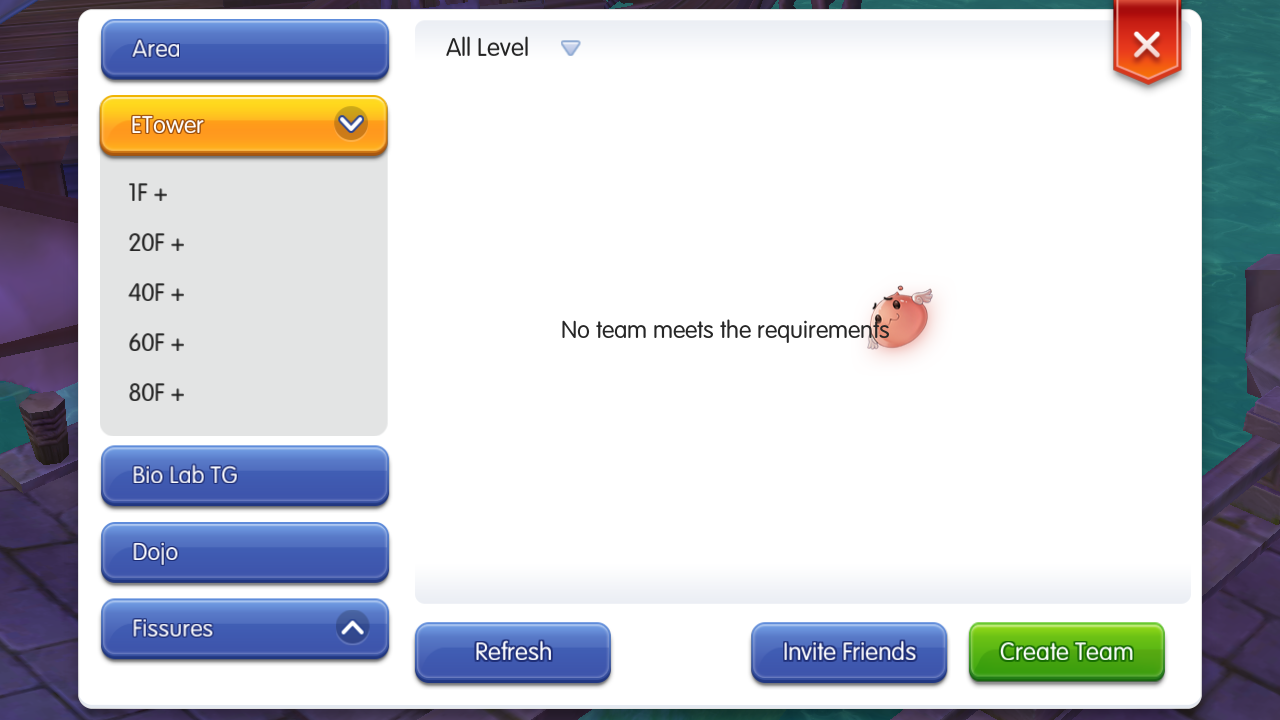
Party Menu
3 / 10

Stat Menu
4 / 10
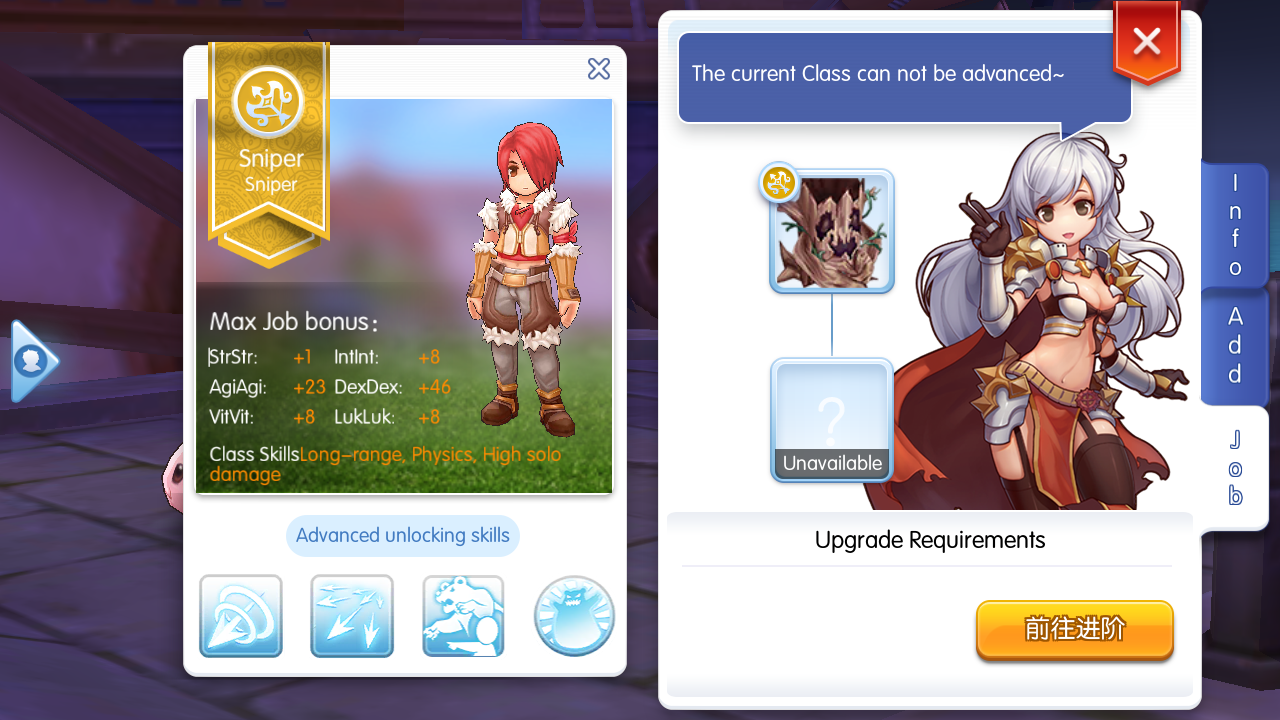
Advance Menu
5 / 10
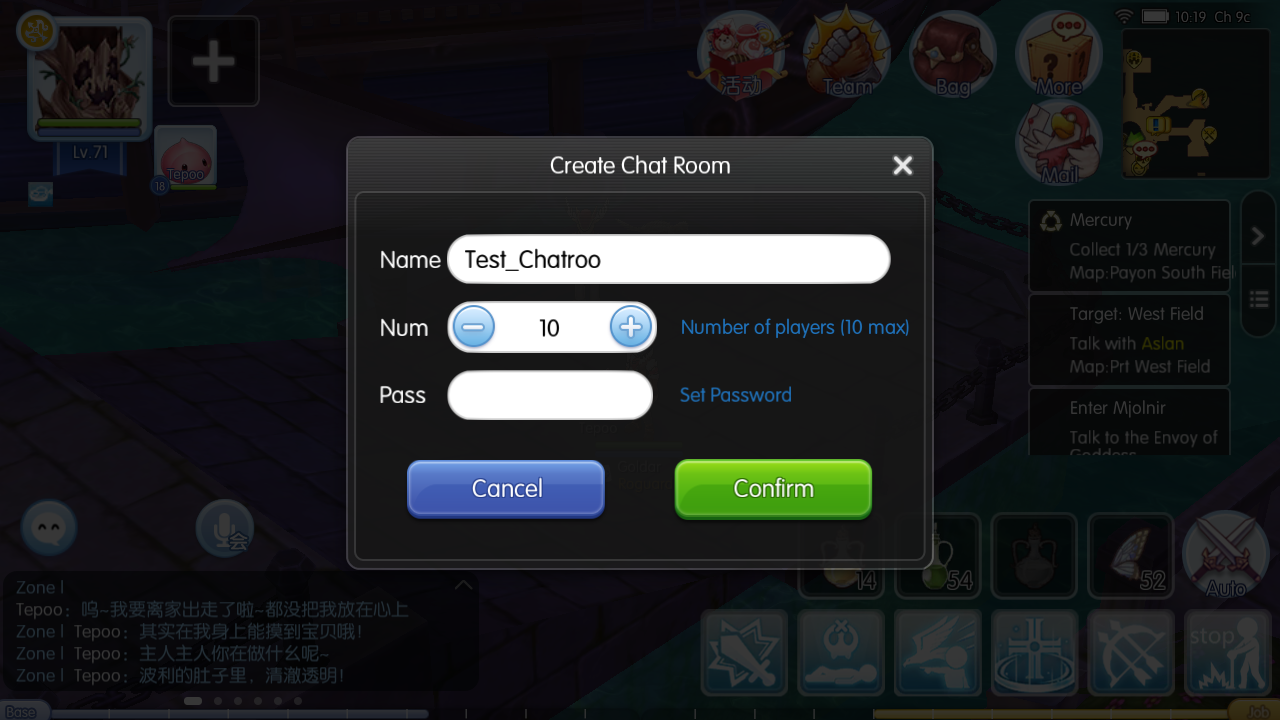
Chatroom
6 / 10
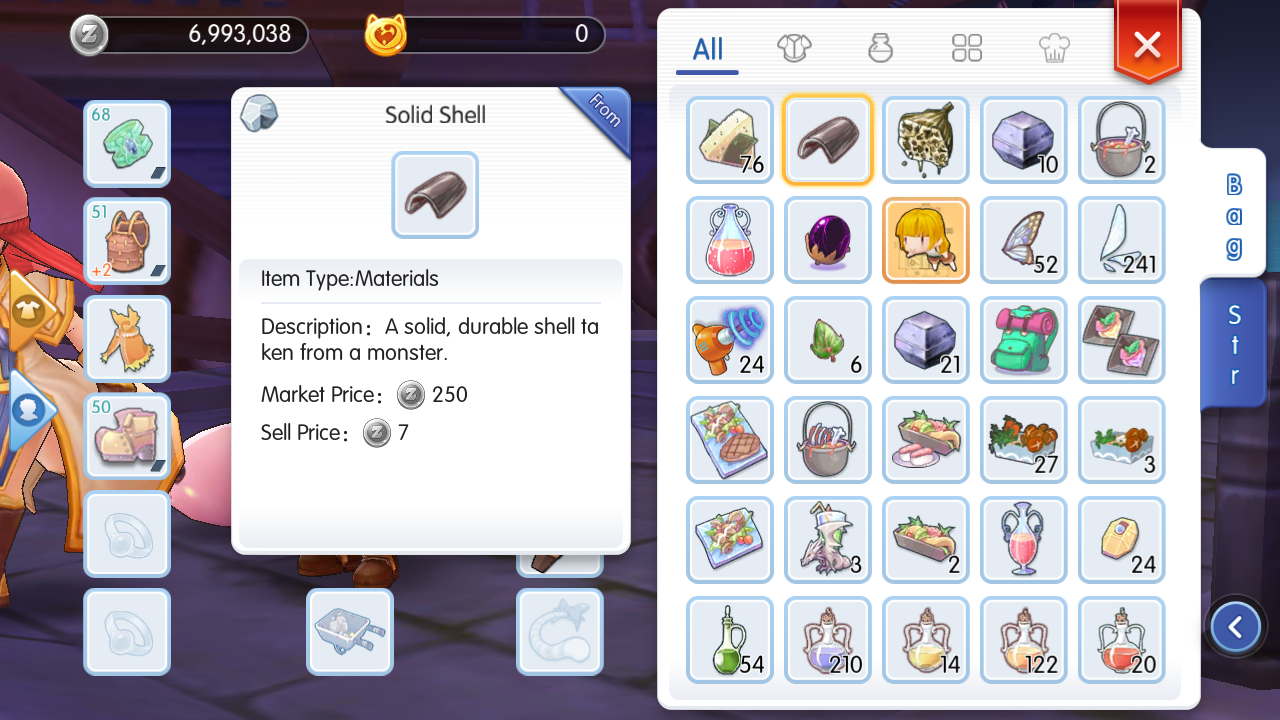
Item Details
7 / 10
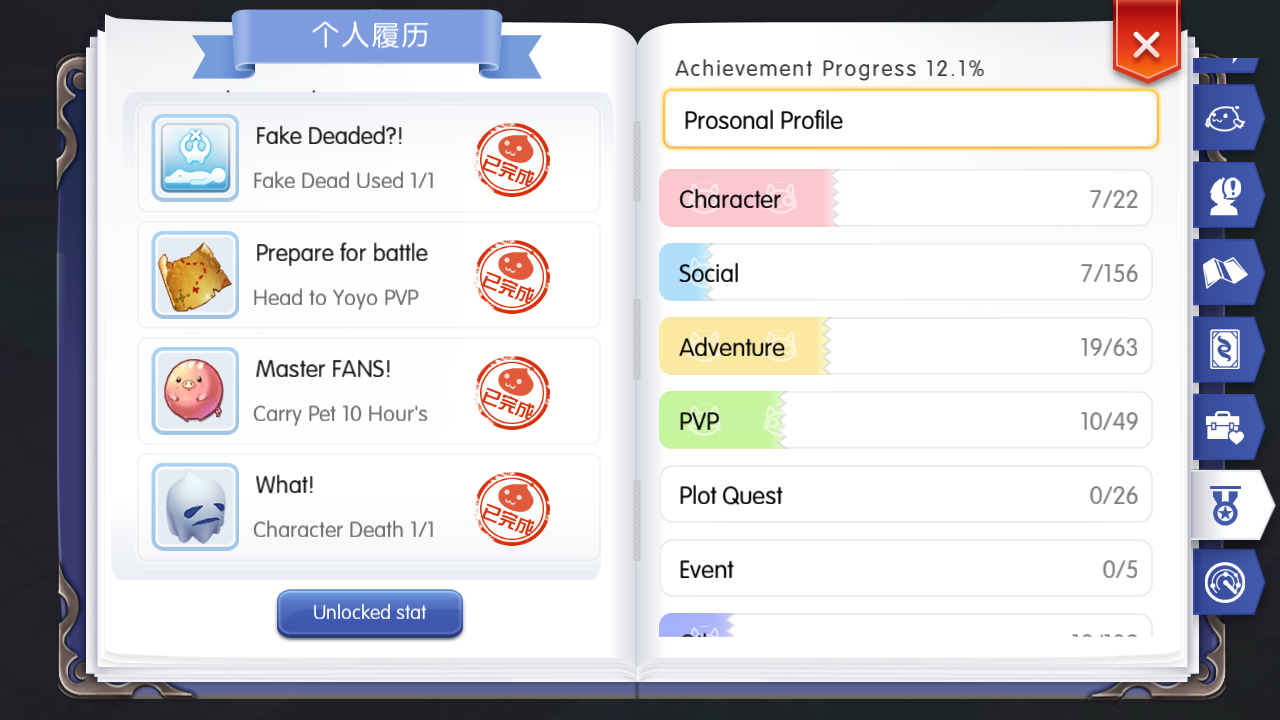
Achievments
8 / 10
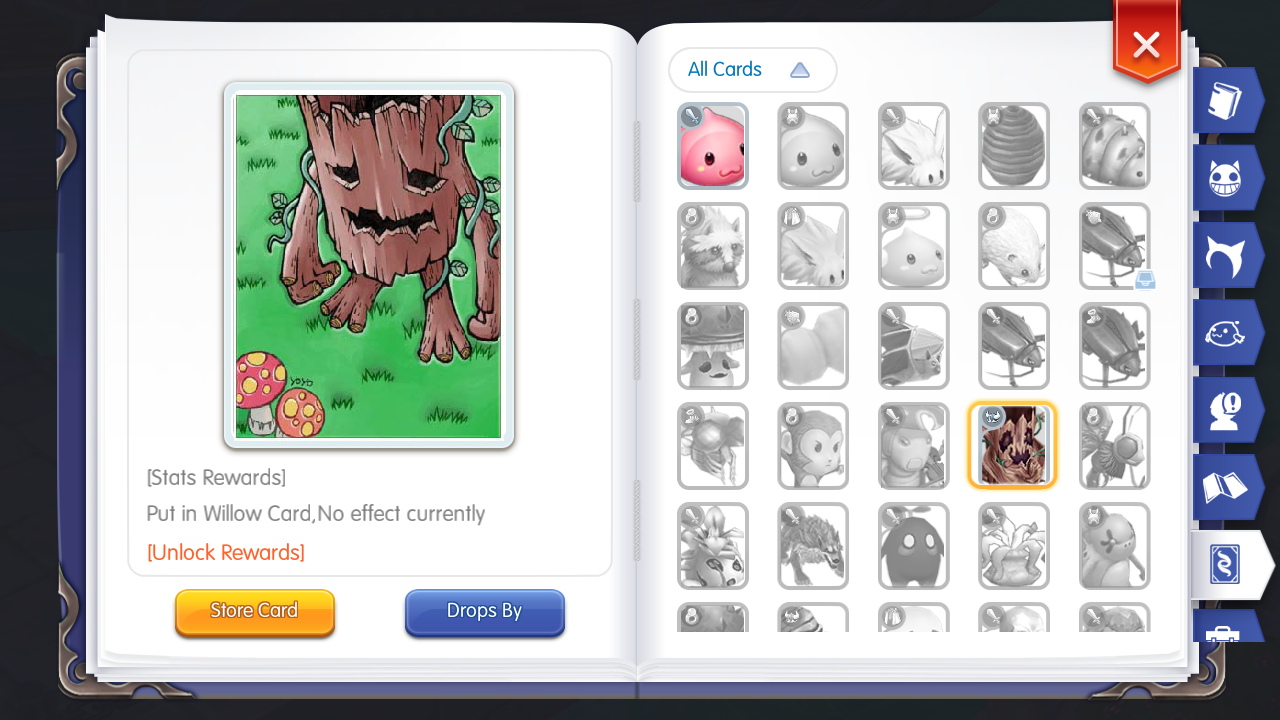
Journal Cards
9 / 10
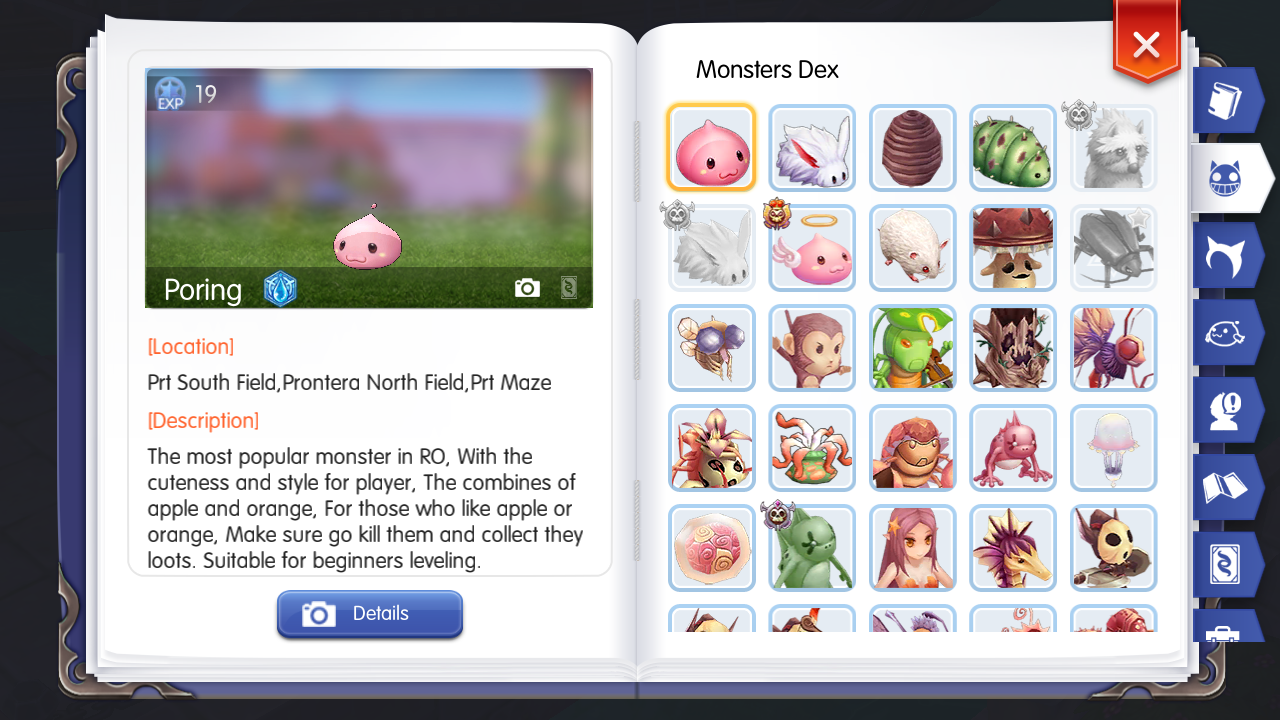
Journal Monster List
10 / 10
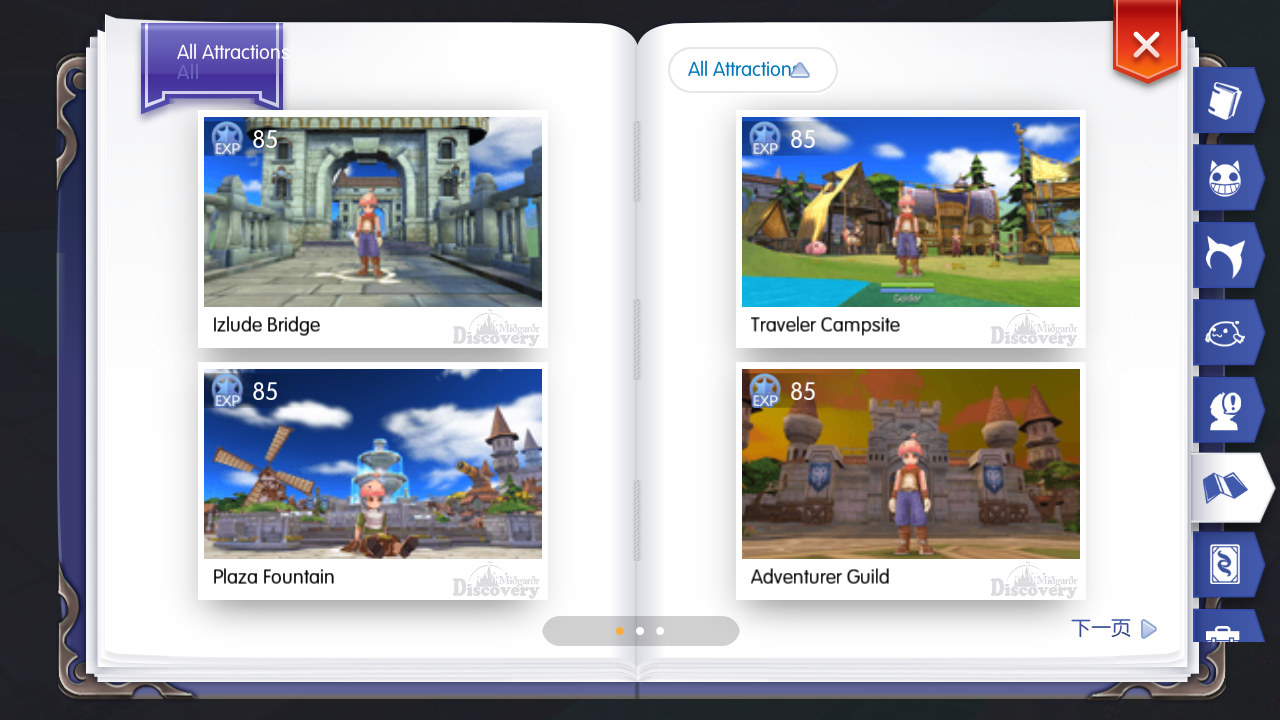
Journal Photo
|
❯ |
Patreon Features
| ❮ |




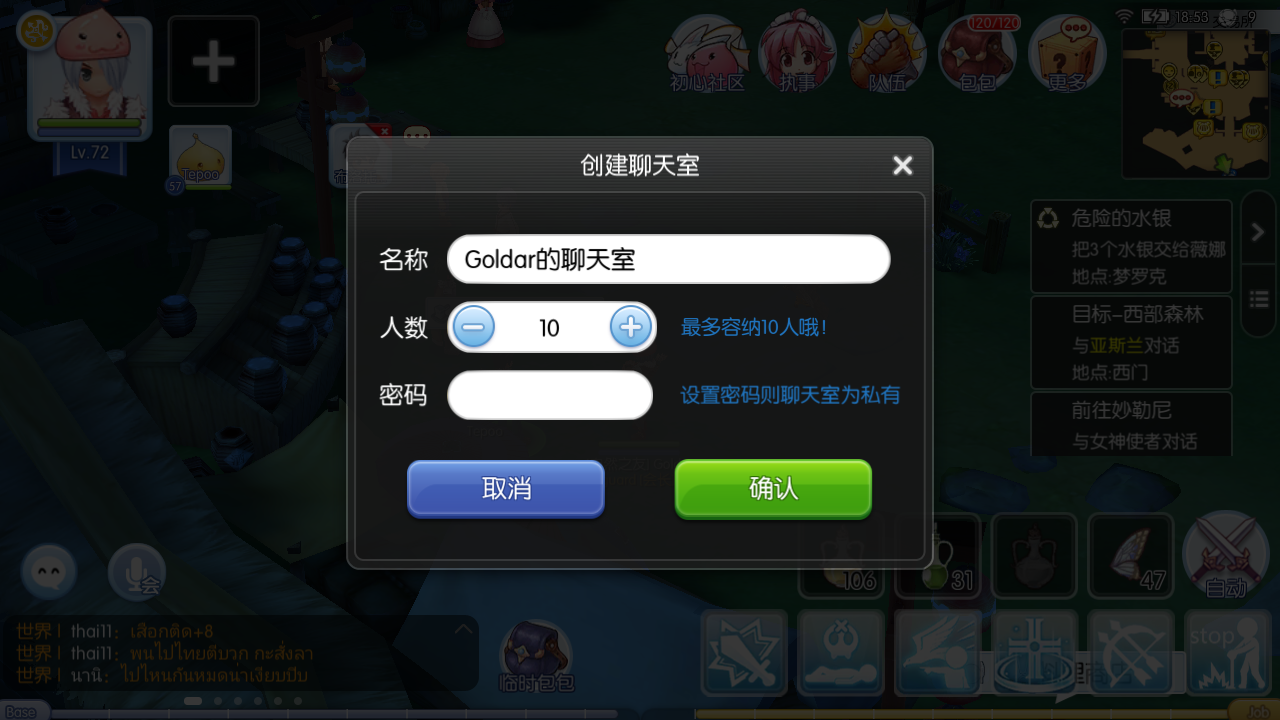
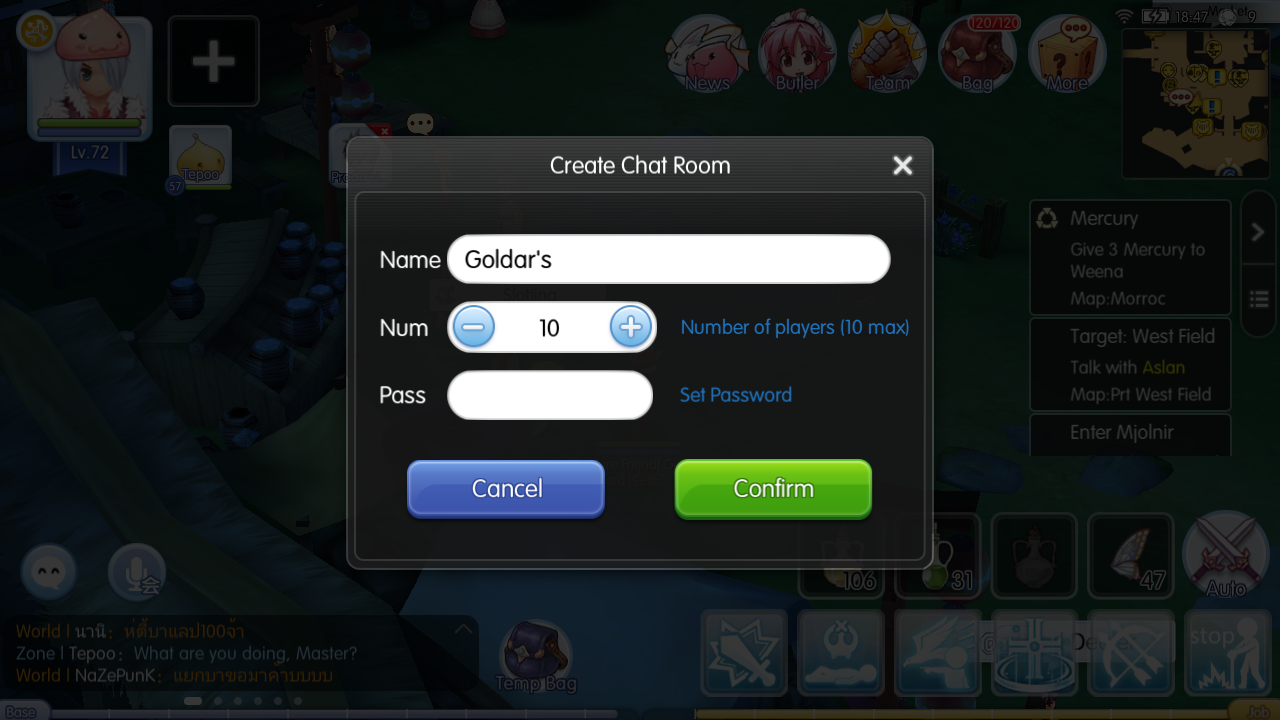
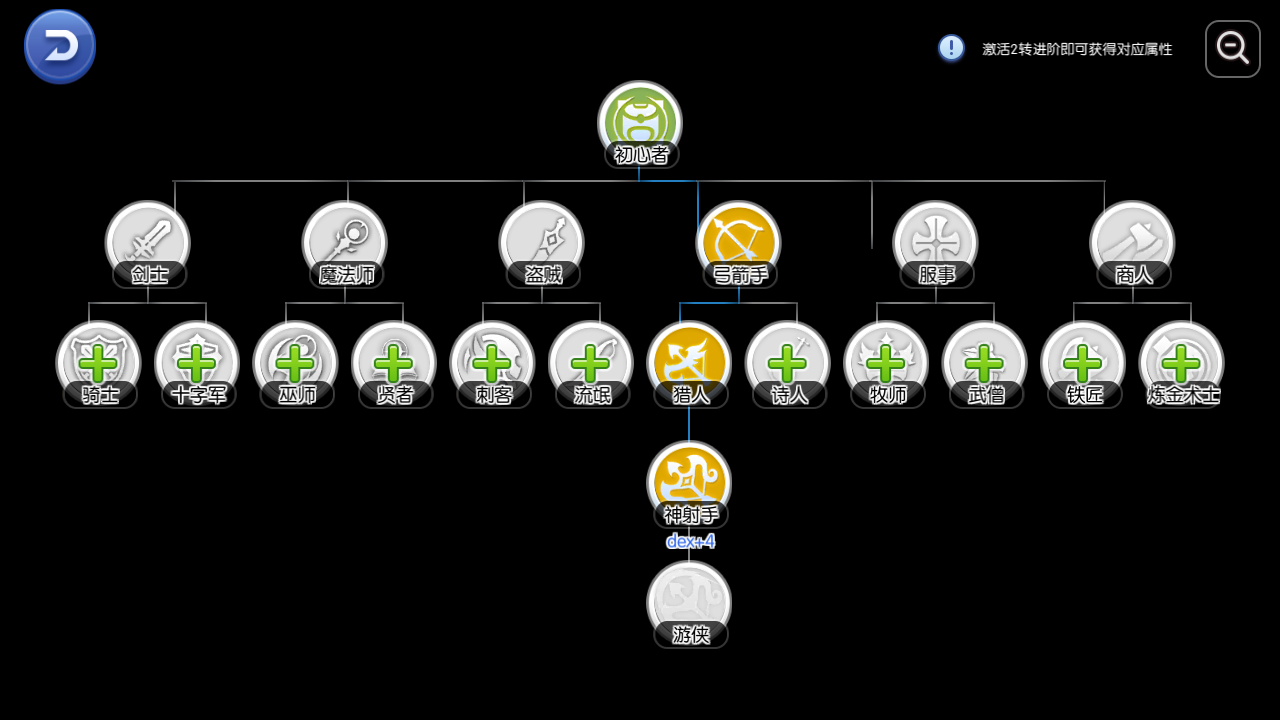
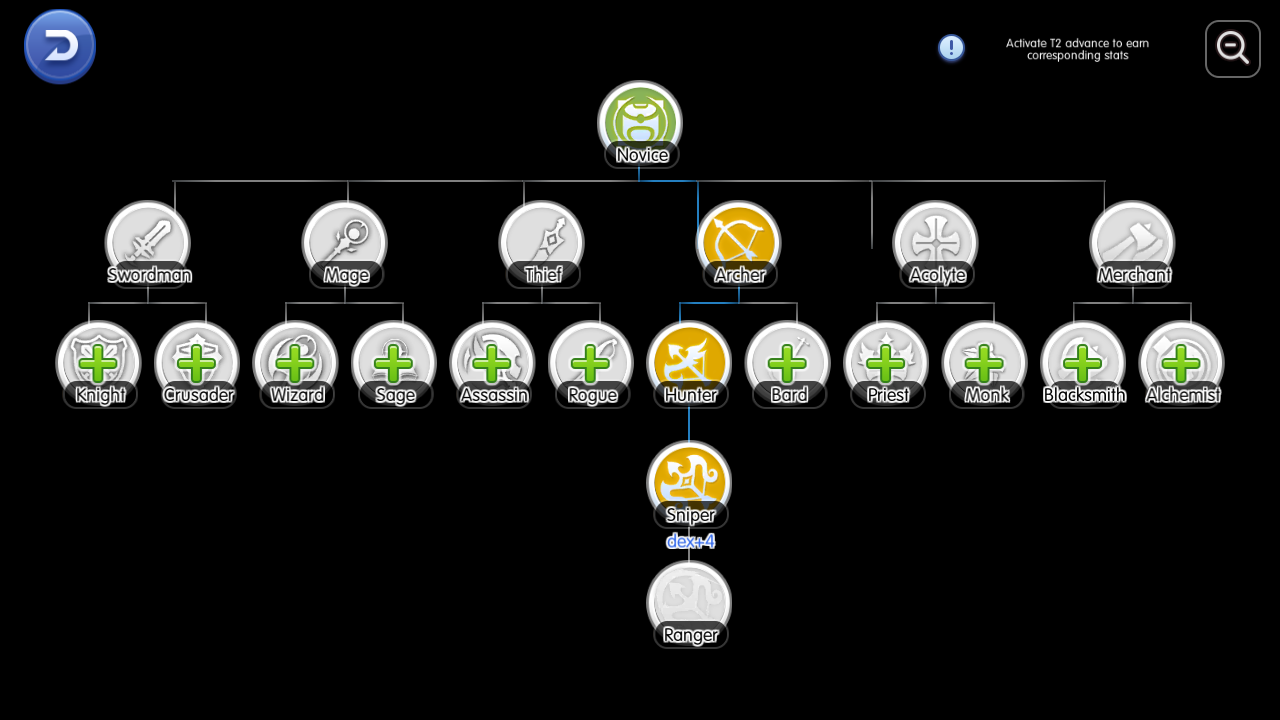
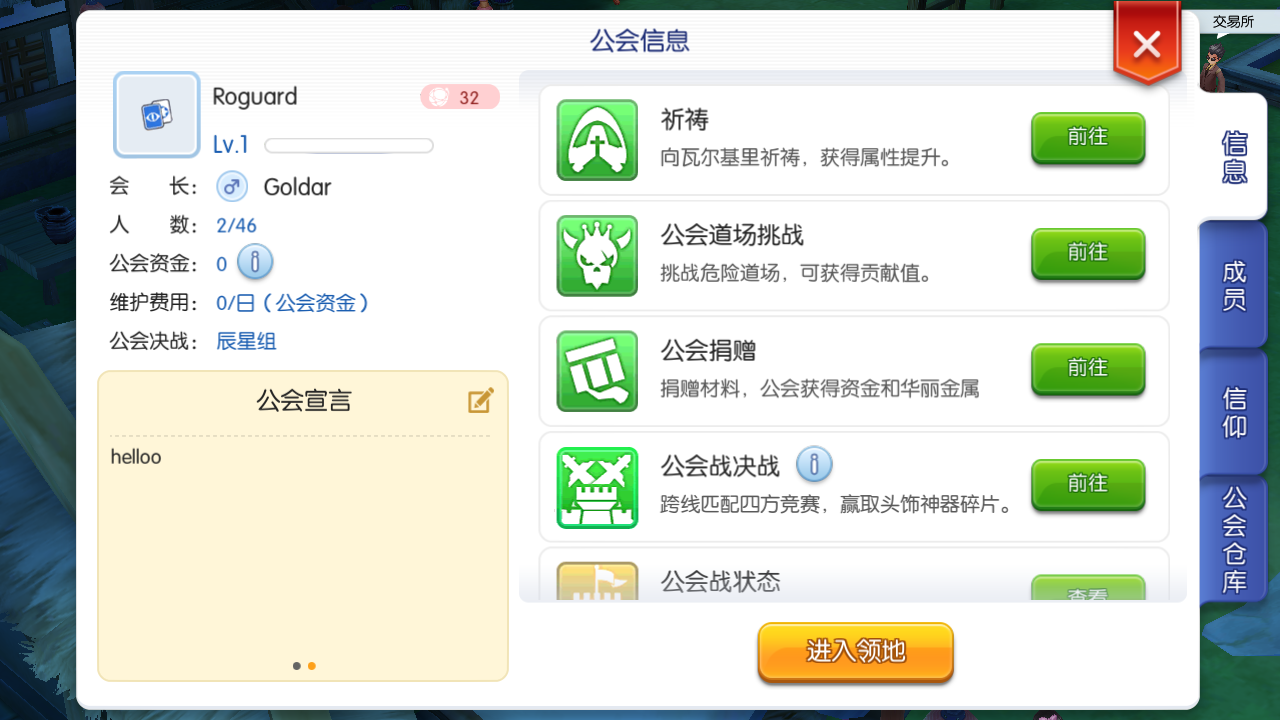
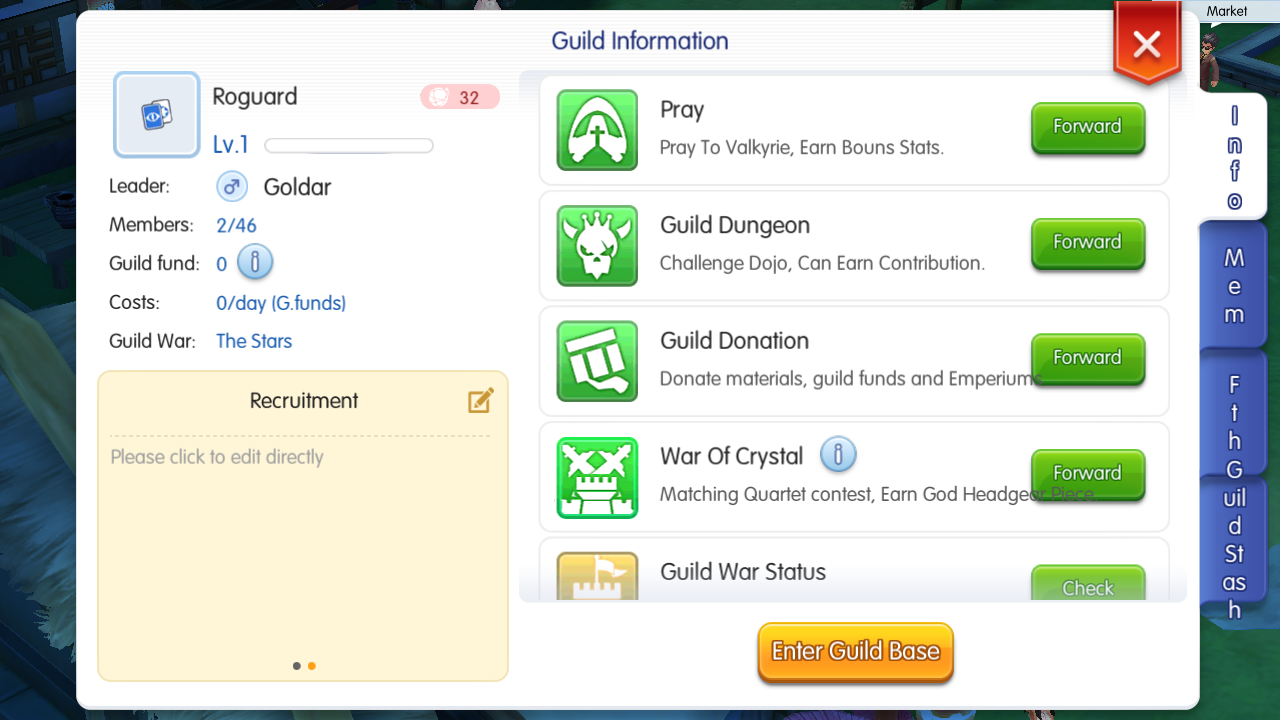


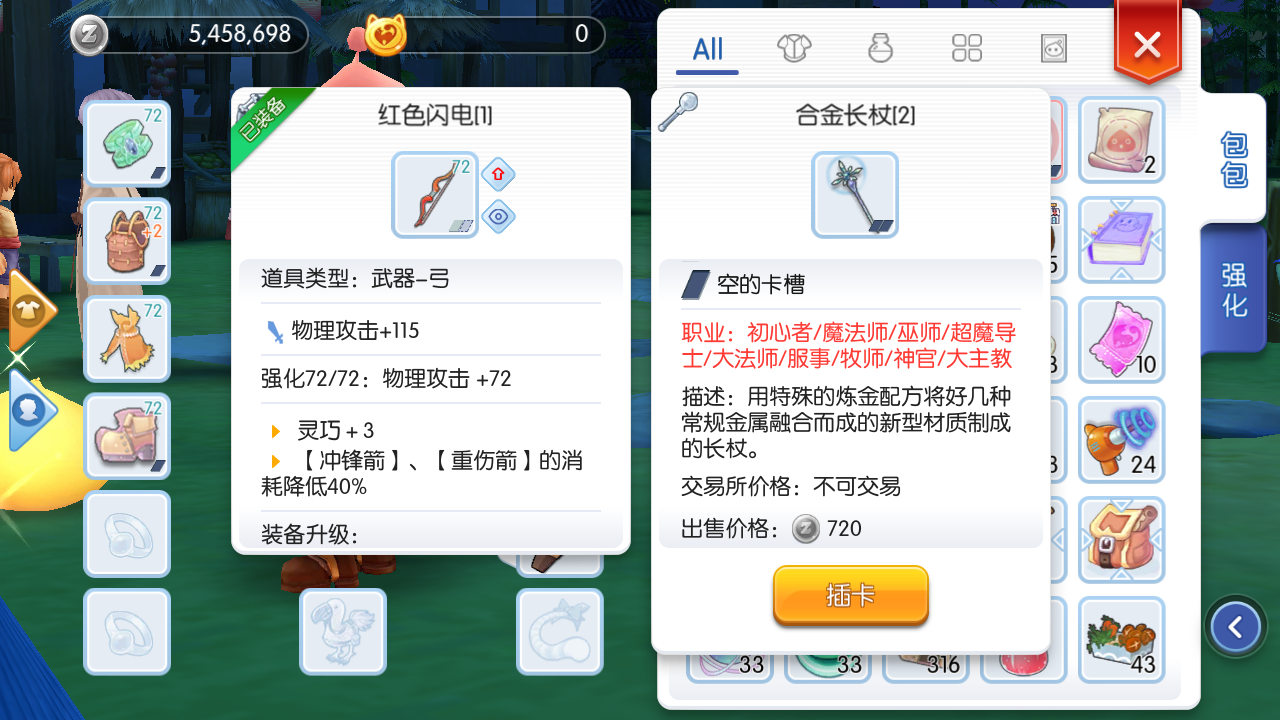
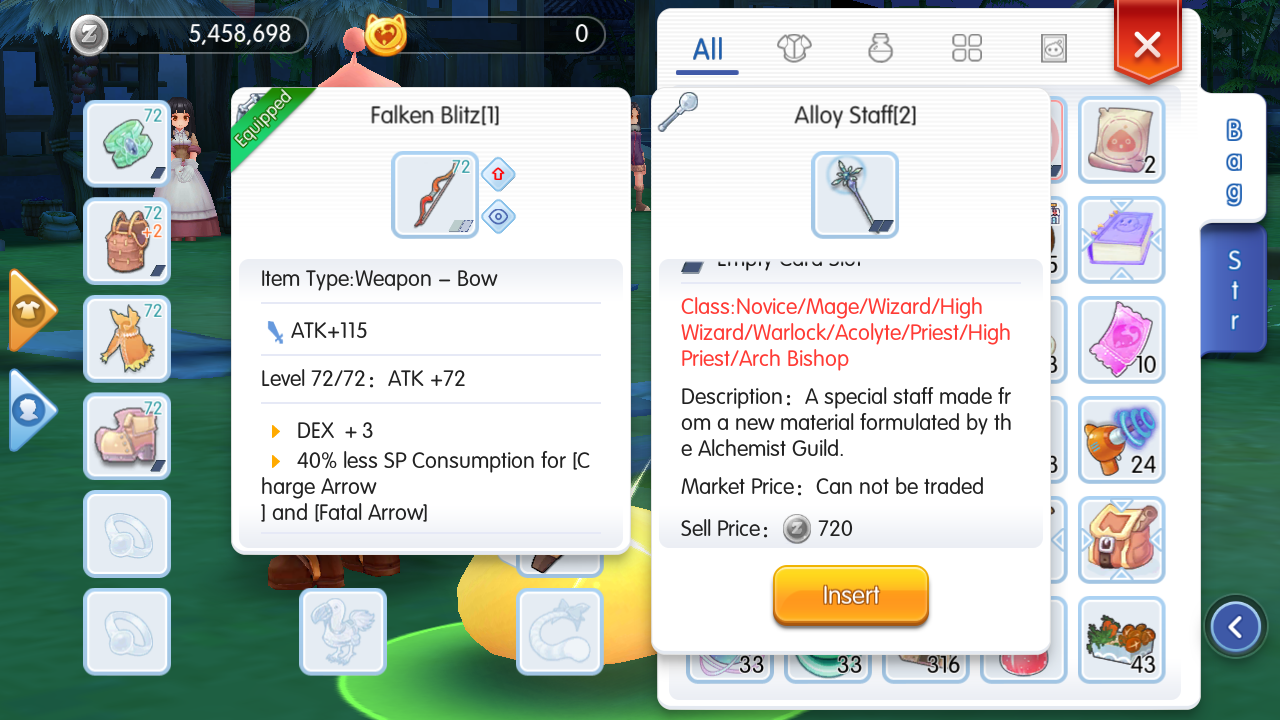

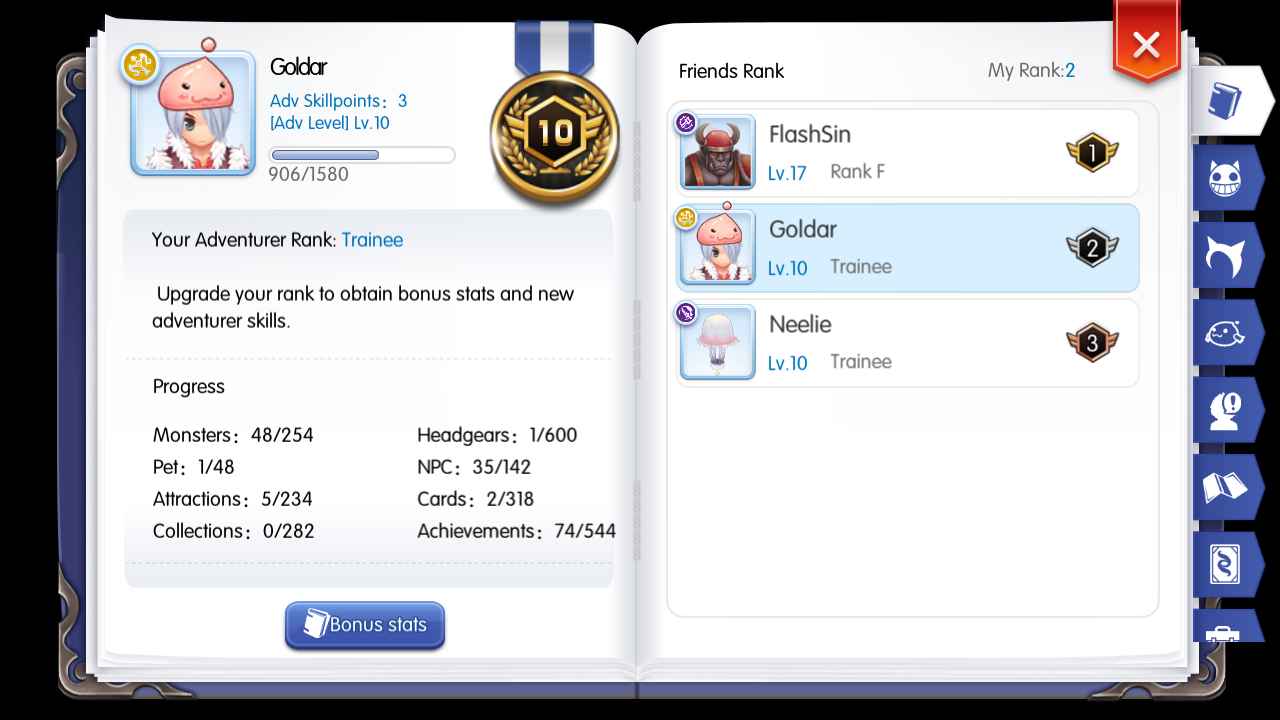

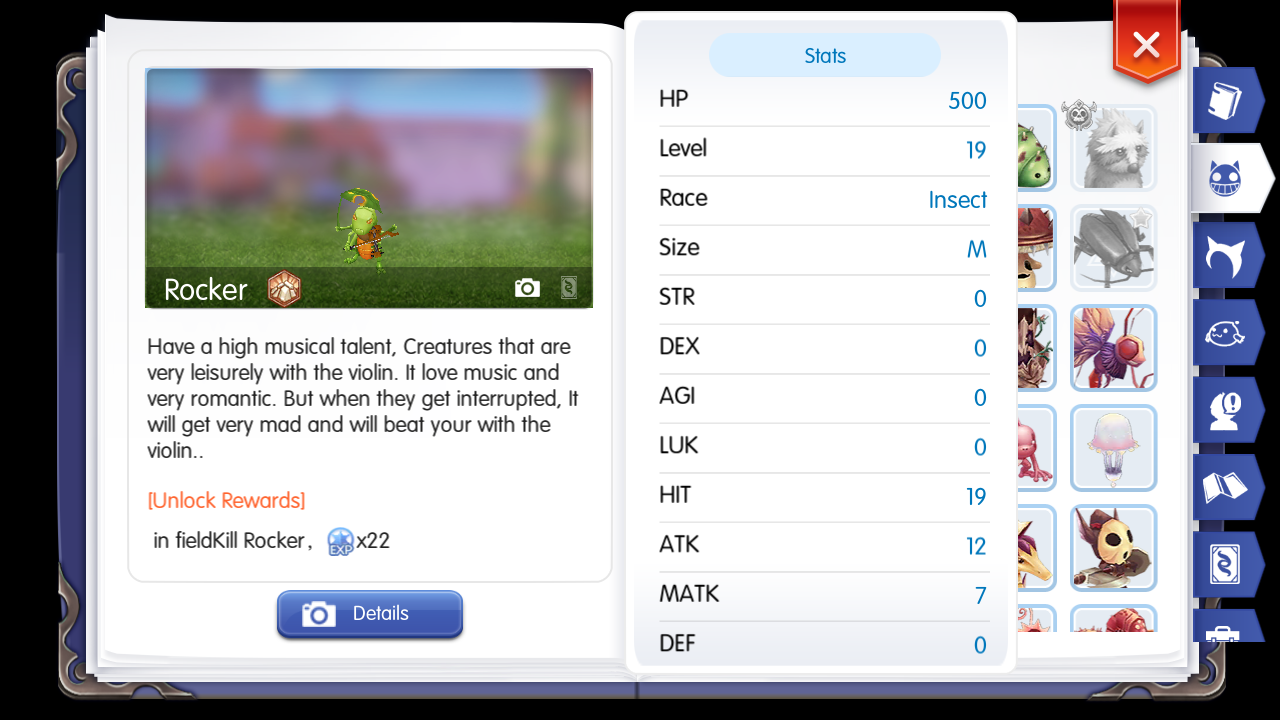

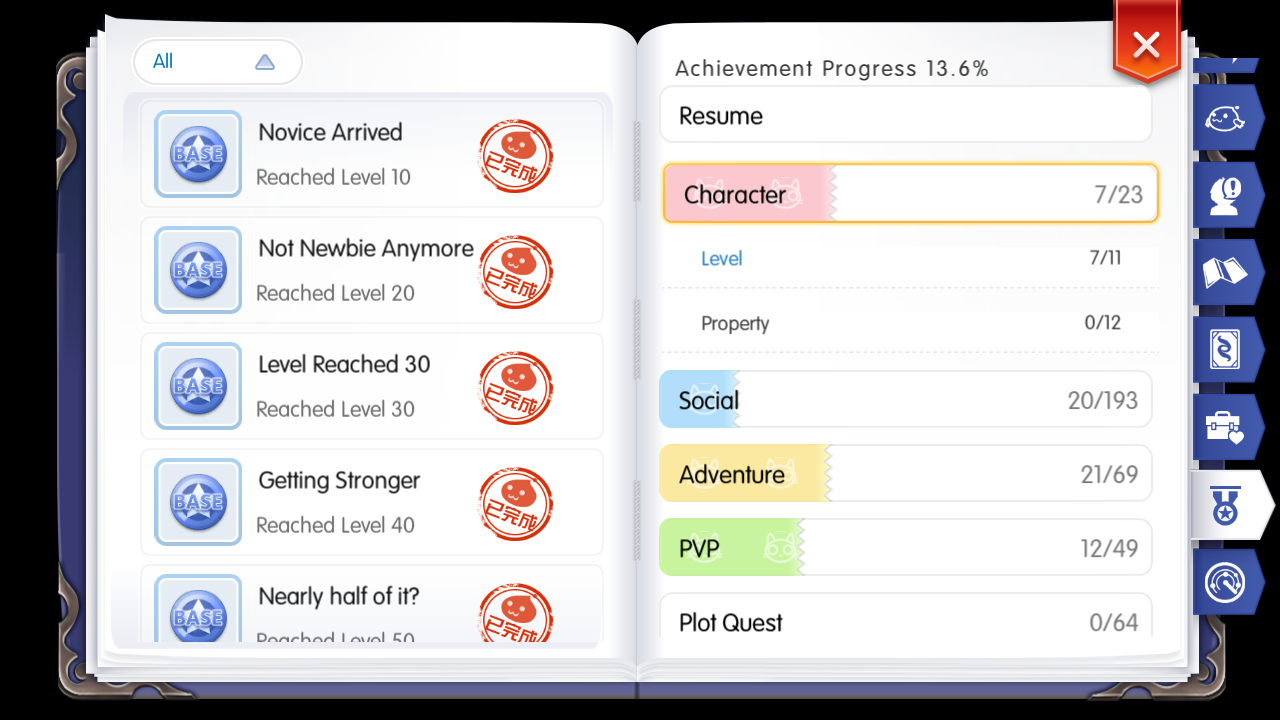



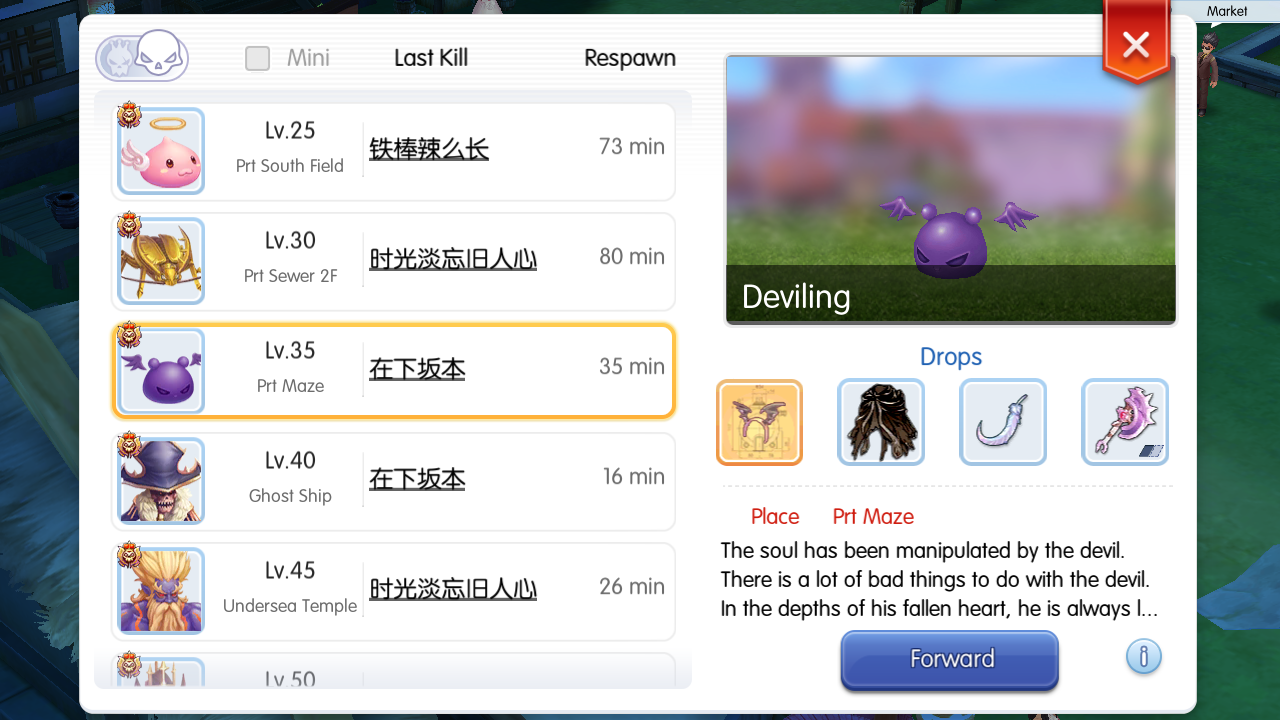
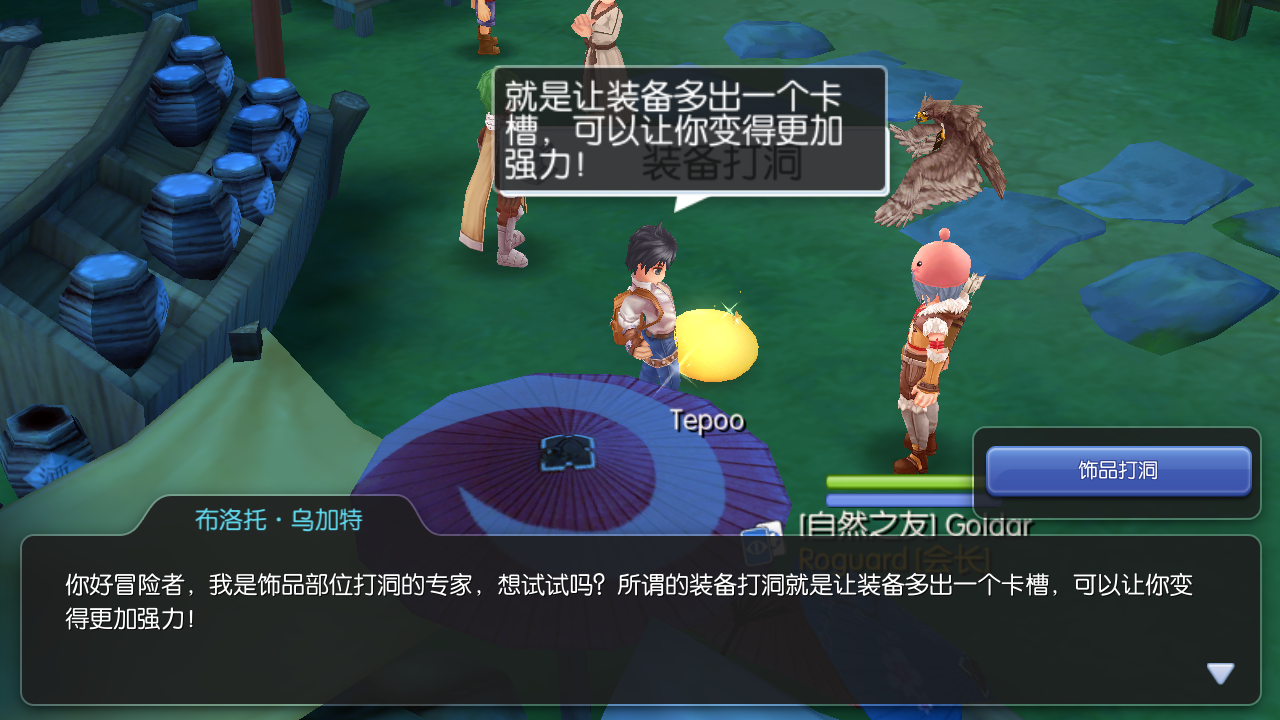
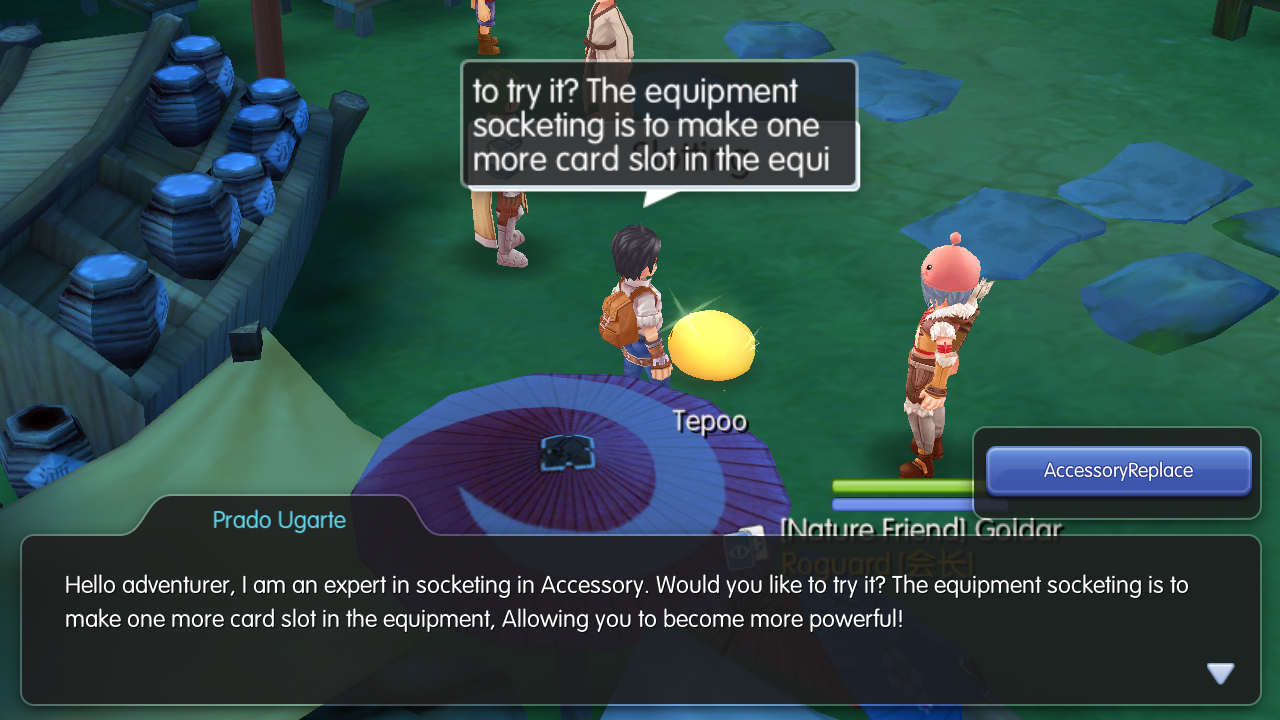

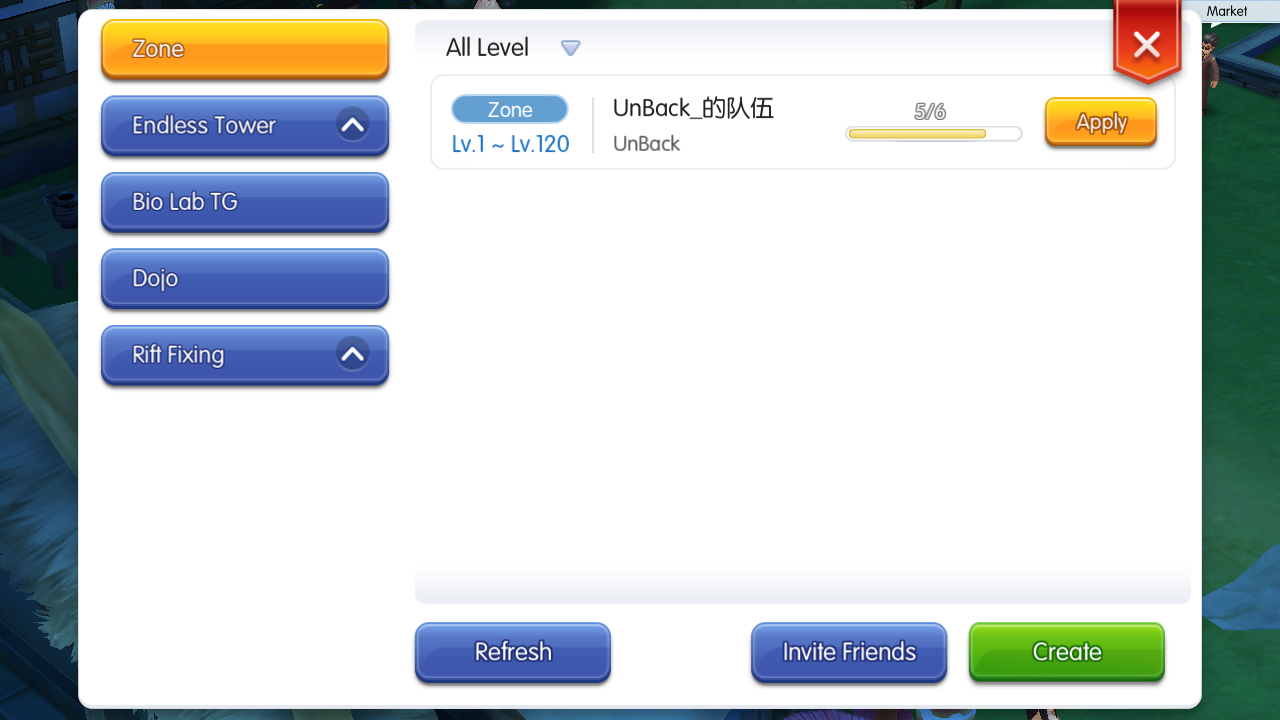



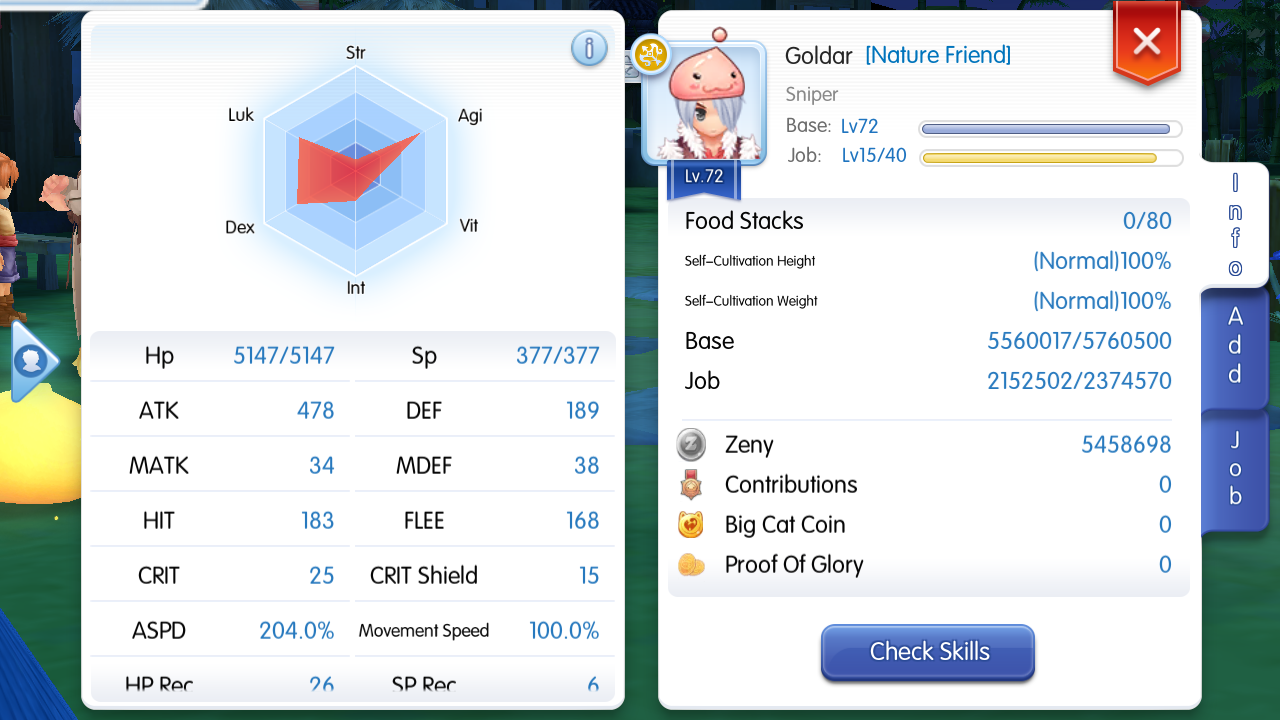
|
❯ |
About Us
We are a fan project that translates the chinese Ragnarok Online Mobile client into english. Our project is offereing a Version which can be used by everyone . Every person who is a Patreon Supporter have some addtional features in the client.
Developer/Founder
| Name | Tasks |
|---|---|
| Gardosen | Founder, Tool Developer, Patch Creator, part time Webdeveloper, Patreon Support, |
| Flash | Founder, Tool Developer, Roguard Webdeveloper |
Translator
| Name | Tasks |
|---|---|
| Clo | Lead Translator, Discord Support |
| Suger | Translator, Discord Support |
Guides
Starter Guides
Getting StartedAndroid Text Guides
None Yet
iOS Text Guides
iOS Install/Update Guide iOS Restore Guide iOS Install/Update/Restore Mobile Data GuideiOS Video Guides
Not Yet
FAQ
Search for Question or Answers
English Patch
Yes, our patch is available for iOS and Android
Yes, we support all 3 Servers (Taiwan, Korea, China) with this english patch
For installing the patch on your iOS device you can use two possible ways.
Patching iOS over wifi with the European Server
Patching iOS over wifi with the singapore server
Patching iOS over Mobile Data
all these methods works on iOS up to 11.x
For installing the patch on your Android Device/Emulator, follow this guide
Android Install Guide
This method works on nearly all android based devices and emulators.
if this happens, make sure that you followed every step correctly:
- avoid using other tools as i do in the video
- use safari as a browser
- do not skip any step, or do something i don't do in the video.
- set your DNS manually to 8.8.8.8 and 8.8.4.4 which makes google your primary DNS and helps you getting a better, restart the phone after
- if none of these steps helps, your connection is probably to unstable or you have PLDT or Globe. In those cases you have to use a VPN in order to be able to connect to our server. We can recommend the app Tunnelbear for iOS and Android. Everyone who used this app after our suggestion, was able to solve the issue.
Yes we know, the game is not 100% translated yet. this project is an ongoing project by 4 people.
So be patient
XD is releasing from time to time updates to the game client, the standard maintenance is every tuesday. Beside this, there can also be so called "Ninja Patches", when something like this happens, our patch becomes invalid and we will create a new one as soon as possible.
When XD is updating the client, the files we provide becomes invalid. we are working with a unique identifier number so call build number. you can see this build number in the android patcher app. You see there, which one we support currently, and which one your client has. only if these build numbers match, you can patch your client with our patch.
our android patcher and the ios proxy is been used by around 1000 users per day. if it does not work for you the chance is pretty high that it is your fault. make sure to follow the guides 100%!, use the same browser, write exactly the same text, compare the numbers in the android patcher, they have to match!
Since end of august 2017, we only offer one patch file which serves free and patreon users. this way, patreon users do not have to reinstall the patch when they use a non whitelisted account
We dropped the free patch in Summer 2018 to be able to provide a better and more stable experience with the english patch to all our active paying patreon supporters.
xd implemented a pet system, which made them move the npc and monster names for the models to the serverside. This is a patreon feature from now on to see these names translated.
This error means your client is not able to communicate with our servers. Those things happens when an internet provider is not able to keep the connection stable for a customer. We can not do anything about this, but for many people, a VPN helps.
When XD releases a new update for the game client, it often breaks our english patch. As soon as we are able to release a new English patch, we go for ~10 minutes into a socalled "Maintenance Mode" which blocks users from using the outdate broken english patch. This step is necessary as we had users in the past which used the old english patch and lost items/characters because of a mixup of old client files with new build numbers because of our english patch.
When you pledge via Patreon to us, patreon is telling us after some time if the payment was successful. In this moment, our server will add 30 Days of Subscription time to your roguard account. This means, that the whitelist of your roguard account is now active and each Id you add, can be used until the subscription time is over. Please keep in mind that not used accountslots will also be expire as the subscription time is per whitelist, and not per account.
patching games is always abit complicated. In order to be able to patch ROM we have to find it. Some devices uses customized paths for their internal folder structure, which makes it complicated to find the client. In those cases we recommend to get in touch with me (Gardosen) over discord and i will give you live support to solve the problem.
Simple answer, Bluestacks only works with our patcher till Version 3. 3N and upwards are not supported because the Company behind Bluestacks modified the permission system for their Emulator so much, that our patcher has no access anymore to read/write permissions inside Bluestacks. We recommend you to either use Bluestacks 3 and not 3N or use Memu,Mumu or Nox. Roguard Mirror for Bluestacks 3.6
Patreon
We do not give support for questions about patreon. If you want to cancel your pledge, increase your pledge or have problems with patreon,
please use the Patreon helpcenter
Patreon Help Center
To link your patreon to Discord you need an active pledge to us. When you did that, go to Settings on the top right, Select Account on the left menu and search for the Section “Connections”. There you will find a button for Discord to link your patreon account with the Discord Server.
We will never force someone to pay permanently for the same package, if you want to downgrade your package just go to the patreon website, and select a lower tier level. as you mostly already payed in that moment for a month to play with your old tier, which is highter, our system will recognize the downgrade and updates your account in our database according to the downgrade information as soon as the next monthly payment is happening. Till then, you can still play with the tier level you have already paid for.
we are not able to help you with stuff like this, this is a question for patreon. Never the less, we recognized that patreons support is shit, so you should make sure to not have more than one account on patreon, as they tend to ban people who have more than one account.
If you missed to cancel your pledge for a month you are in debt on patreon. As soon as you pay your debt in the next month, this counts for the last month where you forgot to pay. Same as for other contracts, you have to maintain your pledge to our project with awareness. You are alone responsible for any problem you cause on patreon.
If you are supporting us via patreon, the payment will happen monthly. When you start supporting us, patreon will charge you the first time directly. Starting from the next month then, Patreon will try to charge you between the 1st and 5th of the month. For a fair handling of the support we linked the payment at patreon with an adjustment of the payment time on our backend. for every moment you pledge for a month to us, our system will grant you 30 days of playtime. so if you start pledging on the 25th of October, you will be able to play till the 24th of November. If patreon then charges you on the 1st of November again, our system will update your subscription time to the 23th of December. This way nobody loses playtime just because he pledges later in a month.
When you change your e-mail on patreon you will have to contact us, as those information are hard to track automatically. In this case just write a pm on patreon or discord to me ( Gardosen ) and we will handle this fast.
User Control Panel
When you add an account to your whitelist, you can only delete it if you never logged in with this id, or after 30 days.
When you upgrade your pledge, our server will recognize within ~15minutes your upgrade and adjusts your available slots, to the specific amount.
When you downgrade your pledge, the amount of accounts will be adjusted in the moment where patreon is charging you for the next month. As we do not know, which accounts you still want to use with your account, we disable all of them in that moment, and give you the choice of which one to keep. Just select in the UCP the ones you want to keep and save the selection. The other non selected ids, will then be removed from your list.
if something like this happens, contact us over the patreon message system (NOT THE COMMENT SECTION) and we will check the issues
You find this id on two different spots, when you have installed the english patch 1. in the char selection when a popup tells you that this account has not been whitelisted/is disabled 2. in the character information screen below your character. (you will see charID and AccID there)
yes, we offer a feature to give each account id a name, that you can later recognize them more easy.